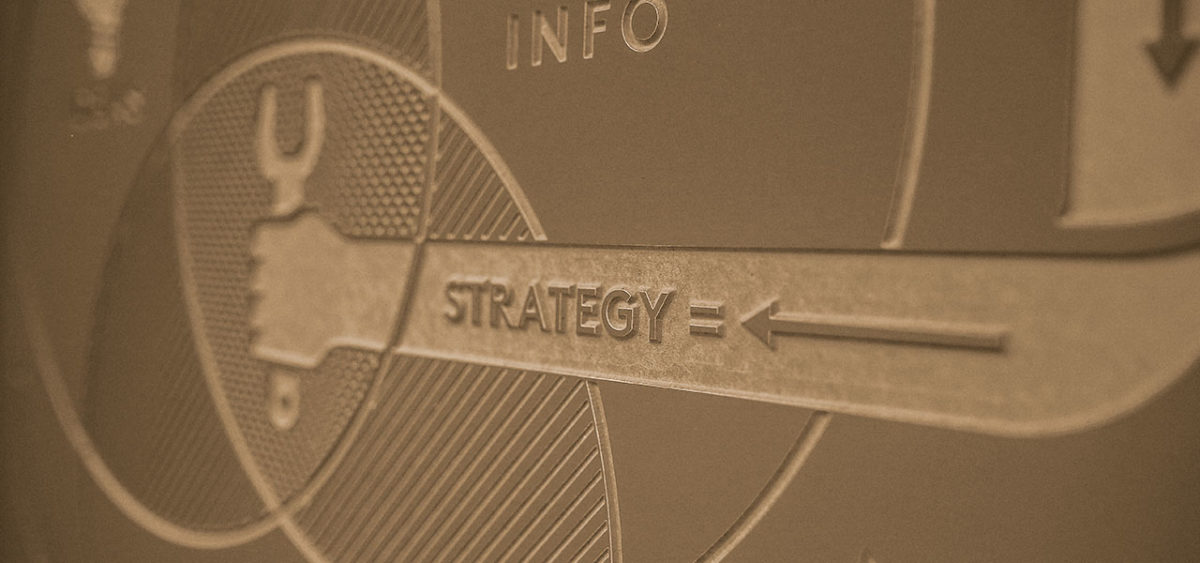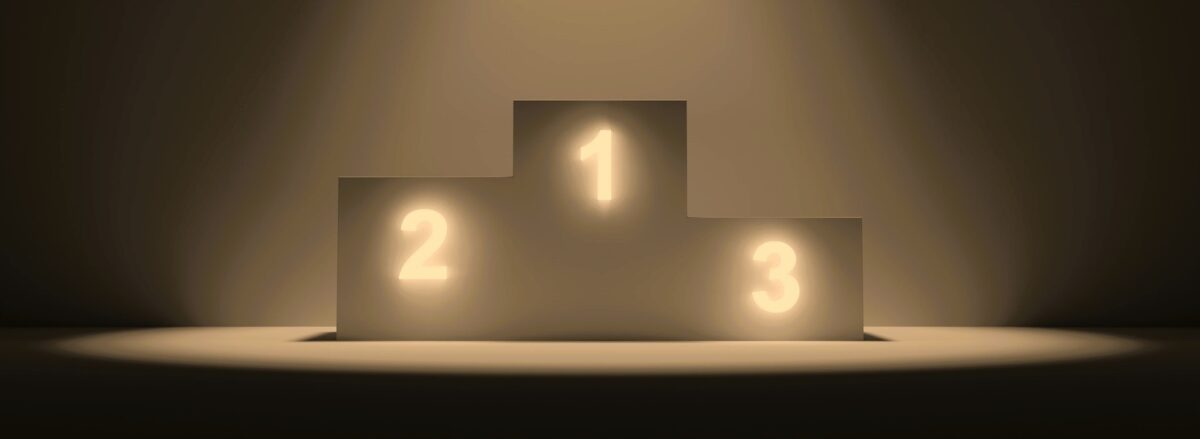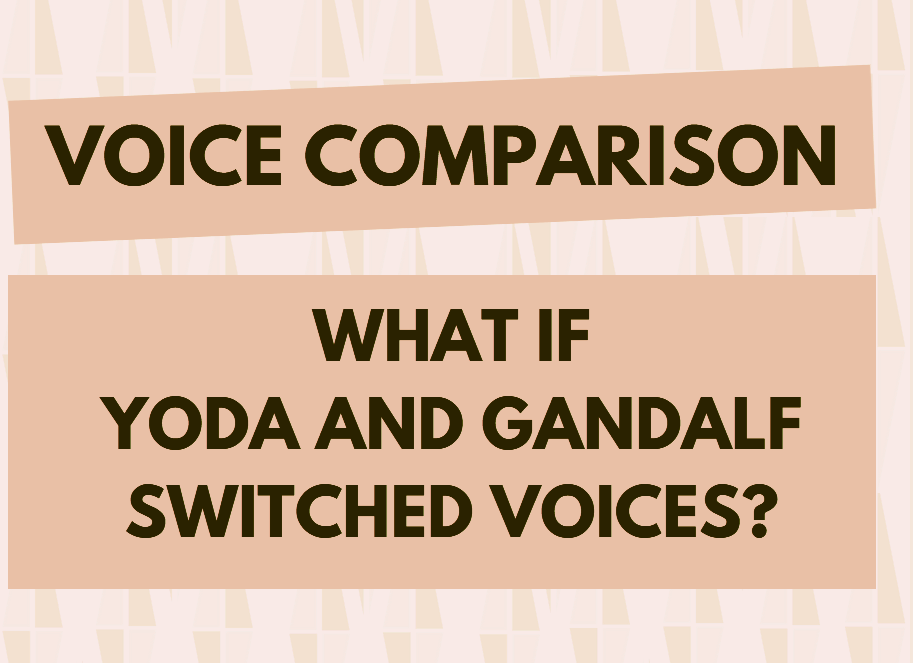Fun Content for Boring Industries: B2B Healthy Copytalks Podcast
Competitive Marketing Analysis: Stand Out By Saying What No One Else Talks About
For your company to get noticed by potential buyers, you have to play up what makes you unique. But unless you listen to what competitors say, you risk trying to pass off the same old thing as your point of differentiation. Imagine getting quotes on windows for your house. You have a stack of manufacturer
continue readingBrand Voice: When is a Swear Word Not a Swear Word?
Is swearing on-brand for your business? Maybe it is. There are definitely more than a few businesses these days who use the words George Carlin said you “couldn’t say on television” in their everyday brand messaging. (If you’re offended by foul language, do us both a favor and don’t click that link. 👆 If you’re not, you
continue readingContent Marketing, Simplified: The Brand Story Podcast
In this wide-ranging interview, Dana Herra and Steve Gilman of The Gravity Group talk all things content – misperceptions, pitfalls, and why brand voice matters more than you think.
continue readingHow to Position Your Brand (Even if You’re a Tiny Fish in a Big Pond)
The first client I ever helped through their brand positioning had all the elements of a brand. They had a visual identity, a tagline, a values statement – the whole shebang. But they still struggled to stand out from their competitors. Some of the client’s messaging talked about their years of experience, some talked about
continue readingIs ‘Start With Why’ a Good Marketing Strategy? (Was It Ever?)
It’s been more than a decade since Simon Sinek inspired us all to “start with why.” Today, those three words are the cornerstone of many a marketing mantra. The question is – should they be? “Start with why” is a great tagline. It’s short, catchy, and broad enough to apply to far more scenarios than
continue readingBrand Voice Swap Archive
Brand voice is a science. It can be broken into its components, analyzed, and replicated. Don’t believe me? Check it out.
continue readingThe Small Team’s Guide to Making an Actually Useful Content Plan
This is a long one; estimated read time is around 13 minutes. If you’d like to save it to read later, you can download it as a PDF. Content strategy might be the most widely misunderstood concept in marketing. In a lot of small businesses, it looks something like this: Post 1 blog per month
continue readingAre You Distributing Content the Right Way or the Boring Way?
Content distribution is not the same as link distribution. To bring the audience to your amazing content, share the value of that content in small slices that leave them wanting more. Imagine hosting a party. The centerpiece of the celebration: a cake. Not just any cake – an amazing cake. You poured your time, effort,
continue readingKnow Your Goals: Making Sense of Social Media Podcast
In this social media-focused podcast episode, Dana Herra and host Lorri Klassen talk about how keeping goals front and center is key to successful content marketing.
continue reading